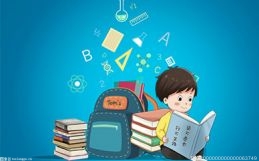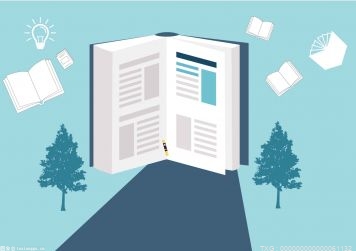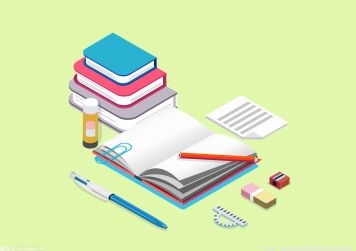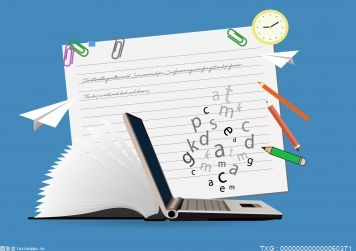全球今热点:基于FFMPEG+SDL的简单的视频播放器分析
最近看了雷霄骅前辈的博客《最简单的基于FFMPEG+SDL的视频播放器 ver2 (采用SDL2.0)》,参照他的代码,在windows端实现了一个简单的视频播放器,代码的有部分改动,但是整体的思路和实现的功能是一样的。下面将对实现的源码进行分析,并对其中的一些细节进行记录。
 【资料图】
【资料图】
引入头文件。
#include #include extern "C"{#include "libavcodec/avcodec.h"#include "libavformat/avformat.h"#include "libswscale/swscale.h"#include "libavutil/imgutils.h"#include "SDL2/SDL.h"}....... 由于ffmpeg和SDL的源码都是C,所以在引入头文件时,可以用extern "C"用于声明 C 函数,以便使其在 C++ 代码中按照 C 语言的函数命名和调用规则处理。
这部分不是重点,可跳过直接看媒体文件处理的部分
添加了启动参数解析的代码,以便自定义播放的视频。由于是在windows端实现和编译的,所以使用了int WINAPI WinMain作为程序的入口。
int WINAPI WinMain(HINSTANCE hInstance, HINSTANCE hPrevInstance, LPSTR lpCmdLine, int nCmdShow){ ...... return 0;}因此,想要获取启动参数,需要对数据进行处理。
....... // 获取命令行参数字符串 LPWSTR lpWideCmdLine = GetCommandLineW(); int argc; char *filepath; // 将命令行字符串分割为一个字符串数组,其中每个元素表示一个命令行参数 LPWSTR *argv = CommandLineToArgvW(lpWideCmdLine, &argc); int bufferSize = WideCharToMultiByte(CP_UTF8, 0, argv[1], -1, NULL, 0, NULL, NULL); char *buffer = new char[bufferSize]; // 判断是否指定了播放文件 if (argc > 1) { // 将参数从宽字符转换为多字节字符 WideCharToMultiByte(CP_UTF8, 0, argv[1], -1, buffer, bufferSize, NULL, NULL); filepath = buffer; std::cout << "argv[1]: " << buffer << std::endl; } else { cout << "Please add the path to the video file that requires the part.\n" << endl; return -1; } ......读取媒体文件并获取媒体流的相关信息。代码如下:
....... // av_register_all(); // avformat_network_init(); // 创建一个 AVFormatContext 结构体并进行初始化 pFormatCtx = avformat_alloc_context(); // 打开媒体文件并初始化 AVFormatContext 结构体 if (avformat_open_input(&pFormatCtx, filepath, NULL, NULL) != 0) { cout << "Could not open input stream: " << filepath << "\n" << endl; return -1; } // 读取媒体文件并获取媒体流的相关信息 if (avformat_find_stream_info(pFormatCtx, NULL) < 0) { cout << "Could not find stream information.\n" << endl; return -1; } .......旧版本的ffmpeg程序, 程序开头处, 一般总是av_register_all,4.x之后,该函数已经废弃,不需要调用了。更多细节可以参考《ffmpeg4.x为什么不再需要调用av_register_all呢》。
在一个完整的媒体文件中,一般会包含视频流和音频流。AVFormatContext结构体里会存储关于流的各种信息,本例子是对视频流进行处理,所以可以从AVFormatContext结构体中,获得视频流的下标信息。代码如下:
...... videoindex = -1; // nb_streams 是一个整数类型的字段,表示 AVFormatContext 中包含的流的数量。 for (i = 0; i < pFormatCtx->nb_streams; i++) { // 根据codec_type信息,判断数据流的类型 if (pFormatCtx->streams[i]->codec->codec_type == AVMEDIA_TYPE_VIDEO) { // 如果 codec_type == AVMEDIA_TYPE_VIDEO,则数据流类型为视频流,记录视频流下标 videoindex = i; break; } } // 如果 videoindex == -1,则说明媒体文件中未找到视频流数据,检查媒体文件 if (videoindex == -1) { cout << "Did not find a video stream.\n" << endl; return -1; } ......codec_type代表编码器的类型,常见的类型有
根据视频流信息,查找并打开解码器。代码如下:
...... // 访问视频流的编码参数 pCodecCtx = pFormatCtx->streams[videoindex]->codec; // 根据编码器 ID(codec_id)查找解码器 pCodec = avcodec_find_decoder(pCodecCtx->codec_id); if (pCodec == NULL) { cout << "Could not found.\n" << endl; return -1; } // 打开编解码器 if (avcodec_open2(pCodecCtx, pCodec, NULL) < 0) { cout << "Could not open codec.\n" << endl; return -1; } ............ // 分配 AVFrame 结构体的内存空间 pFrame = av_frame_alloc(); pFrameYUV = av_frame_alloc(); // 分配用于存储图像数据的缓冲区 out_buffer = (unsigned char *)av_malloc(av_image_get_buffer_size(AV_PIX_FMT_YUV420P, pCodecCtx->width, pCodecCtx->height, 1)); // 填充pFrameYUV->data,以便后续进行图像处理 av_image_fill_arrays(pFrameYUV->data, pFrameYUV->linesize, out_buffer, AV_PIX_FMT_YUV420P, pCodecCtx->width, pCodecCtx->height, 1); cout << "------------------File Information-----------------\n" << endl; // 输出数据流信息 av_dump_format(pFormatCtx, 0, filepath, 0); cout << "--------------------------------------------------\n" << endl; // 创建图像转换上下文,将原始的像素格式转化为 YUV420P img_convert_ctx = sws_getContext(pCodecCtx->width, pCodecCtx->height, pCodecCtx->pix_fmt, pCodecCtx->width, pCodecCtx->height, AV_PIX_FMT_YUV420P, SWS_BICUBIC, NULL, NULL, NULL); ......av_image_get_buffer_size函数,用于计算给定图像参数下所需的缓冲区大小。根据像素格式和图像的宽度和高度,计算出所需的缓冲区大小。此处所用的图像像素格式为YUV420P。YUV420P 是最常用的像素格式之一,特别在视频编解码领域广泛应用。av_image_fill_arrays用于向pFrameYUV->data中填充数据。不过此时原始的图像数据还并未填充进去,只是先分配内存,为后面存储经过格式转换的图像做准备。
创建和配置SDL窗口,renderer,texture和rect。代码如下:
...... // 初始化 SDL 库 if (SDL_Init(SDL_INIT_VIDEO | SDL_INIT_AUDIO | SDL_INIT_TIMER)) { cout << "Could not initialize SDL - " << SDL_GetError() << "\n" << endl; return -1; } // 初始化窗口大小为视频大小 screen_w = pCodecCtx->width; screen_h = pCodecCtx->height; // 创建SDL窗口 screen = SDL_CreateWindow("video Player", SDL_WINDOWPOS_UNDEFINED, SDL_WINDOWPOS_UNDEFINED, screen_w, screen_h, SDL_WINDOW_OPENGL | SDL_WINDOW_RESIZABLE); if (!screen) { cout << "SDL: could not creeate window - exiting:\n" << SDL_GetError() << "\n" << endl; return -1; } // 创建renderer sdlRenderer = SDL_CreateRenderer(screen, -1, 0); // 创建texture sdlTexture = SDL_CreateTexture(sdlRenderer, SDL_PIXELFORMAT_IYUV, SDL_TEXTUREACCESS_STREAMING, pCodecCtx->width, pCodecCtx->height); // 初始化rect sdlRect.x = 0; sdlRect.y = 0; sdlRect.w = screen_w; sdlRect.h = screen_h; // 分配一个 AVPacket 结构体的内存空间给packet packet = (AVPacket *)av_malloc(sizeof(AVPacket)); ......创建一个新的线程,用于检测和处理SDL窗口的活动,代码如下:
int sfp_refresh_thread(void *opaque){ // 初始化线程状态 thread_exit = 0; thread_pause = 0; while (!thread_exit) { if (!thread_pause) { SDL_Event event; // 设置event状态为SFM_REFRESH_EVENT event.type = SFM_REFRESH_EVENT; // 向事件队列中添加事件 SDL_PushEvent(&event); } SDL_Delay(40); } thread_exit = 0; thread_pause = 0; SDL_Event event; // 设置event状态为SFM_BREAK_EVENT event.type = SFM_BREAK_EVENT; SDL_PushEvent(&event); return 0;} int WINAPI WinMain(HINSTANCE hInstance, HINSTANCE hPrevInstance, LPSTR lpCmdLine, int nCmdShow){ ...... // 创建线程,调用sfp_refresh_thread自定义函数 video_tid = SDL_CreateThread(sfp_refresh_thread, NULL, NULL); ...... return 0;}获取视频流数据,经过处理和图像转换,将图像填充到SDL窗口,实现视频的播放。代码如下:
...... for (;;) { // 获取窗口活动状态 SDL_WaitEvent(&event); // 播放视频 if (event.type == SFM_REFRESH_EVENT) { while (1) { // 如果没有读取到packet,设置thread_exit为1,结束播放 if (av_read_frame(pFormatCtx, packet) < 0) thread_exit = 1; // 判断packet是否为视频流 if (packet->stream_index == videoindex) break; } // 解码视频帧 ret = avcodec_decode_video2(pCodecCtx, pFrame, &got_picture, packet); if (ret < 0) { cout << "Decode Error.\n" << endl; return -1; } if (got_picture) { // 将pFrame中的原始图像数据,根据img_convert_ctx转化后,存储到pFrameYUV中,用于在SDL中显示 sws_scale(img_convert_ctx, (const unsigned char *const *)pFrame->data, pFrame->linesize, 0, pCodecCtx->height, pFrameYUV->data, pFrameYUV->linesize); // 更新texture,更新数据为pFrameYUV->data[0] SDL_UpdateTexture(sdlTexture, NULL, pFrameYUV->data[0], pFrameYUV->linesize[0]); // 清空渲染目标 SDL_RenderClear(sdlRenderer); // 将纹理渲染到sdlRect SDL_RenderCopy(sdlRenderer, sdlTexture, NULL, &sdlRect); // 更新窗口显示 SDL_RenderPresent(sdlRenderer); } // 释放 AVPacket 结构体内存 av_packet_unref(packet); } // 暂停 else if (event.type == SDL_KEYDOWN) { // 如果点击空格键,暂停 if (event.key.keysym.sym == SDLK_SPACE) thread_pause = !thread_pause; } // 窗口退出 else if (event.type == SDL_QUIT) { thread_exit = 1; } // 播放结束 else if (event.type == SFM_BREAK_EVENT) { break; } } ......在所有的操作完成后,最后是内存的释放。代码如下:
{ ...... sws_freeContext(img_convert_ctx); SDL_Quit(); av_frame_free(&pFrameYUV); av_frame_free(&pFrame); avcodec_close(pCodecCtx); avformat_close_input(&pFormatCtx); LocalFree(argv); delete[] buffer; return 0;}simple_video_player.cpp
#include #include extern "C"{#include "libavcodec/avcodec.h"#include "libavformat/avformat.h"#include "libswscale/swscale.h"#include "libavutil/imgutils.h"#include "SDL2/SDL.h"}using namespace std;#define SFM_REFRESH_EVENT (SDL_USEREVENT + 1)#define SFM_BREAK_EVENT (SDL_USEREVENT + 2)int thread_exit = 0;int thread_pause = 0;int sfp_refresh_thread(void *opaque){ thread_exit = 0; thread_pause = 0; while (!thread_exit) { if (!thread_pause) { SDL_Event event; event.type = SFM_REFRESH_EVENT; SDL_PushEvent(&event); } SDL_Delay(40); } thread_exit = 0; thread_pause = 0; SDL_Event event; event.type = SFM_BREAK_EVENT; SDL_PushEvent(&event); return 0;}int WINAPI WinMain(HINSTANCE hInstance, HINSTANCE hPrevInstance, LPSTR lpCmdLine, int nCmdShow){ AVFormatContext *pFormatCtx; int i, videoindex; AVCodecContext *pCodecCtx; AVCodec *pCodec; AVFrame *pFrame, *pFrameYUV; unsigned char *out_buffer; AVPacket *packet; int ret, got_picture; int screen_w, screen_h; SDL_Window *screen; SDL_Renderer *sdlRenderer; SDL_Texture *sdlTexture; SDL_Rect sdlRect; SDL_Thread *video_tid; SDL_Event event; struct SwsContext *img_convert_ctx; LPWSTR lpWideCmdLine = GetCommandLineW(); int argc; char *filepath; LPWSTR *argv = CommandLineToArgvW(lpWideCmdLine, &argc); int bufferSize = WideCharToMultiByte(CP_UTF8, 0, argv[1], -1, NULL, 0, NULL, NULL); char *buffer = new char[bufferSize]; if (argc > 1) { WideCharToMultiByte(CP_UTF8, 0, argv[1], -1, buffer, bufferSize, NULL, NULL); filepath = buffer; std::cout << "argv[1]: " << buffer << std::endl; } else { cout << "Please add the path to the video file that requires the part.\n" << endl; return -1; } // av_register_all(); // avformat_network_init(); pFormatCtx = avformat_alloc_context(); if (avformat_open_input(&pFormatCtx, filepath, NULL, NULL) != 0) { cout << "Could not open input stream: " << filepath << "\n" << endl; return -1; } if (avformat_find_stream_info(pFormatCtx, NULL) < 0) { cout << "Could not find stream information.\n" << endl; return -1; } videoindex = -1; for (i = 0; i < pFormatCtx->nb_streams; i++) { if (pFormatCtx->streams[i]->codec->codec_type == AVMEDIA_TYPE_VIDEO) { videoindex = i; break; } } if (videoindex == -1) { cout << "Did not find a video stream.\n" << endl; return -1; } pCodecCtx = pFormatCtx->streams[videoindex]->codec; pCodec = avcodec_find_decoder(pCodecCtx->codec_id); if (pCodec == NULL) { cout << "Could not found.\n" << endl; return -1; } if (avcodec_open2(pCodecCtx, pCodec, NULL) < 0) { cout << "Could not open codec.\n" << endl; return -1; } pFrame = av_frame_alloc(); pFrameYUV = av_frame_alloc(); out_buffer = (unsigned char *)av_malloc(av_image_get_buffer_size(AV_PIX_FMT_YUV420P, pCodecCtx->width, pCodecCtx->height, 1)); av_image_fill_arrays(pFrameYUV->data, pFrameYUV->linesize, out_buffer, AV_PIX_FMT_YUV420P, pCodecCtx->width, pCodecCtx->height, 1); cout << "------------------File Information-----------------\n" << endl; av_dump_format(pFormatCtx, 0, filepath, 0); cout << "--------------------------------------------------\n" << endl; img_convert_ctx = sws_getContext(pCodecCtx->width, pCodecCtx->height, pCodecCtx->pix_fmt, pCodecCtx->width, pCodecCtx->height, AV_PIX_FMT_YUV420P, SWS_BICUBIC, NULL, NULL, NULL); if (SDL_Init(SDL_INIT_VIDEO | SDL_INIT_AUDIO | SDL_INIT_TIMER)) { cout << "Could not initialize SDL - " << SDL_GetError() << "\n" << endl; return -1; } screen_w = pCodecCtx->width; screen_h = pCodecCtx->height; screen = SDL_CreateWindow("video Player", SDL_WINDOWPOS_UNDEFINED, SDL_WINDOWPOS_UNDEFINED, screen_w, screen_h, SDL_WINDOW_OPENGL | SDL_WINDOW_RESIZABLE); if (!screen) { cout << "SDL: could not creeate window - exiting:\n" << SDL_GetError() << "\n" << endl; return -1; } sdlRenderer = SDL_CreateRenderer(screen, -1, 0); sdlTexture = SDL_CreateTexture(sdlRenderer, SDL_PIXELFORMAT_IYUV, SDL_TEXTUREACCESS_STREAMING, pCodecCtx->width, pCodecCtx->height); sdlRect.x = 0; sdlRect.y = 0; sdlRect.w = screen_w; sdlRect.h = screen_h; packet = (AVPacket *)av_malloc(sizeof(AVPacket)); video_tid = SDL_CreateThread(sfp_refresh_thread, NULL, NULL); for (;;) { SDL_WaitEvent(&event); if (event.type == SFM_REFRESH_EVENT) { while (1) { if (av_read_frame(pFormatCtx, packet) < 0) thread_exit = 1; if (packet->stream_index == videoindex) break; } ret = avcodec_decode_video2(pCodecCtx, pFrame, &got_picture, packet); if (ret < 0) { cout << "Decode Error.\n" << endl; return -1; } if (got_picture) { sws_scale(img_convert_ctx, (const unsigned char *const *)pFrame->data, pFrame->linesize, 0, pCodecCtx->height, pFrameYUV->data, pFrameYUV->linesize); SDL_UpdateTexture(sdlTexture, NULL, pFrameYUV->data[0], pFrameYUV->linesize[0]); SDL_RenderClear(sdlRenderer); SDL_RenderCopy(sdlRenderer, sdlTexture, NULL, &sdlRect); SDL_RenderPresent(sdlRenderer); } av_packet_unref(packet); } else if (event.type == SDL_KEYDOWN) { if (event.key.keysym.sym == SDLK_SPACE) thread_pause = !thread_pause; } else if (event.type == SDL_QUIT) { thread_exit = 1; } else if (event.type == SFM_BREAK_EVENT) { break; } } sws_freeContext(img_convert_ctx); SDL_Quit(); av_frame_free(&pFrameYUV); av_frame_free(&pFrame); avcodec_close(pCodecCtx); avformat_close_input(&pFormatCtx); LocalFree(argv); delete[] buffer; return 0;} X 关闭
- 全球今热点:基于FFMPEG+SDL的简单的视频播放器分析
- 航天机电(600151.SH):收到合营企业TRP PVE B.V.偿还委托贷款514.12万欧元 全球快讯
- 全球信息:三七互娱:上调回购价是为了更好地开展股权激励等工作丨公司问答
- 【世界报资讯】市领导调研城市更新工作
- 微波炉里能放锡箔纸加热吗_锡箔纸可以放到微波炉里面加热吗
- 15分钟内发生三起爆炸!美国警方悬赏捉拿袭击者-世界聚焦
- 游民金币兑换上新:STEAM充值卡、瑞幸29元饮品券等 天天观焦点
- 肝功能异常多久会肝癌
- 航拍中国感受山河涌动的蓬勃生机
- 少年白头发是什么原因(邓超白头发)
- 粘合强度不合格 4家纸箱厂遭市监局通报
- 山东造纸:浆、纸产量全国第一 营收近2000亿
- 2021年造纸及纸制品业资产总额同比增长4.86%
- 海口2家超市、商行被查:销售3批次不合格纸制品
- 2021年造纸企业营收为12633.7亿元 预计未来有增长
- 理文、山鹰发布停机函 包装纸市场涨价100-200元/吨
- 全部合格!广东珠海抽查5批次油墨产品
- 纸浆期货是否有效对冲废黄板纸现货价格波动风险?
- 包装材料、人工费等成本上升 台湾生活用纸涨价
- 2022年3月14日全国各地区纸厂废纸价格信息
- 保定满城区开展纸制品行业专项检查 规范纸制品企业生产
- 浆系纸种再掀新一轮提价 涨幅达200-1500元/吨
- 安徽出台“十四五”大气污染防治规划
- 3月7日-13日生活用纸主要区域市场周度价格情况
- 原料成本压力持续上升 浙江多家包装厂产品价格上涨3%
- 1-2月全国快递业务收入1574.3亿 同比增长13.8%
- 景兴纸业2021年营收同比增27.70% 净利同比增41.51%
- 上周木浆系纸品价格均有提涨 箱板纸价小幅下跌
- 新加坡超市将对塑料袋收费 至少5分新币/个
- 原材料/燃料价格上涨 日本卫生纸、纸尿裤提价超10%
- 电子商务兴起 印度纸类包装行业发展趋势
- 2022年1-2月芬兰木材交易同比下滑20%
- 山东造纸行业深入实施“链长制”工作推进机制
- 哈尔滨市新增本土新冠肺炎确诊病例1例
- 重庆奉节一民警因公殉职 年仅28岁
- 河北辛集开展大规模消毒消杀工作
- 新疆阿克苏果农:我们的生活像苹果一样甜
- 郑州通报8例确诊病例和无症状感染者活动轨迹
- 呼和浩特一学校宿管员扇打学生致双耳鼓膜穿孔 分管校长被免
- 成都累计报告确诊病例23例 出现1传13特殊案例
- 成都本地累计在管密接2757人、次密9097人
- 石家庄深泽县第五轮全员核酸检测结果全部为阴性
- 河北辛集新增本土确诊11例 已转运定点医院诊治
- 教育部答复提案:将着力解决中小学生校服变相强买、价高等问题
- 内蒙古一会展中心商铺部分商品检出阳性 急寻相关人员
- 江西新增本地“3+6” 均在上饶市
- 成都:生活物资供应充足 市民不必囤积物资
- “十四五”期间我国将全面推进节水型社会建设
- 成都轨道交通升级防控措施:相关区域每2小时消杀一次
- 辽宁大连庄河市多地划定为中风险地区
- 北京:今年下半年小客车摇号申请审核结果公布
- 成都报告本轮疫情的首例病例与西北确诊病例有明确的轨迹重叠 属于德尔塔变异株
- 第八次出征!重症医学专家讲述驰援内蒙古战疫故事
- 新疆克拉玛依:让急难事变成暖心事
- 成都:成华区暂未发现传播链以外的病例
- 世间也许没有“超级英雄”,但是有他们!
- 额济纳旗新增治愈出院本土确诊病例8例 累计出院84例
- 成都将于10日启动今年秋冬首个重污染天气黄色预警
- 武汉“责任妈妈”为早产儿宝宝写下一本日记
- 成都:铸造公园城市文明之魂
- 冬季防疫健康指南
- 有乡村没乡愁 六百岁传统村落挡不住“失魂落魄”
- 北京市丰台首个物管会“上岗”一年半 失管小区大变样儿
- 福建榕城海关邮递渠道查获濒危物种及其制品14起
- 成都出现1传13特殊案例
- 成都一病例关联10名感染者 电梯检测出阳性
- 湖北为111名受到不法侵害的民警澄清正名
- 黑龙江新增本土确诊病例8例
- 北京本土零新增 新增1例境外输入确诊病例
- 河北新增确诊病例12例 其中石家庄市1例、辛集市11例
- 黑龙江省新增新冠肺炎本土确诊病例8例
- 河南新增本土确诊病例2例 新增本土无症状感染者8例
- 四川新增本土确诊病例7例
- 内蒙古通辽遇有气象记录以来最强暴风雪
- 暴雪蓝色预警:内蒙古、辽宁等地部分地区有大雪,局地暴雪
- 东北地区等地有强降雪 部分地区有大雪局地暴雪
- 辽宁新增5例本土确诊病例 新增27例本土无症状感染者
- 十年十二人爱心传递 法大学生无偿捐献造血干细胞
- 云南新增本土确诊病例2例
- 中国西部木材贸易港建设有序推进
- 海口1例境外输入无症状感染者复阳人员部分活动场所恢复正常生产生活秩序
- 创城经验化为抗疫力量
- 营造健康的爱美导向 打掉制造容貌焦虑的医美广告
- 千县工程,把一般病解决在基层
- “我在海底种珊瑚” 年轻潜水员和科研团队联手打造珊瑚“避难所”
- 调查:超九成受访大学生认为匿名社交存在风险
- “卡友地带”让卡车司机“开到哪里都是家”
- “星际邻居”物质组成比此前认为的更多样
- 网上合买彩票中了“一等奖”?假的
- 携号转网困难重重 只因尾号三个“0”?
- 超标电动自行车再伪装也难逃法眼
- “国家公园是每一个人的国家公园”
- 世界最大的垃圾场 就在我们头顶
- 追上半人马天体 “读取”太阳系形成演化历史信息
- 全国从业者不足五百人 这个职业帮法官破解技术密码
- 多地法院“双11”期间拍卖涉黑恶案件资产
- “打假测评”网红牙膏 厂家索赔被法院驳回
- 室内采暖系统改造规范开征民意 不得影响邻居正常供热
- “律师爸爸”与他深爱的“孩子们”
- 国家公园来了 留住“大自然本色之美”
- 莫让线上“助考”成了一门“好生意”
- 突破!中国国产ECMO进入临床阶段
- “天问一号”环绕器进入遥感使命轨道 将关注火星典型地貌和地质单元
- 暖气改造不得影响邻居正常供热
- 号称需要换主板被宰3200元 修手机套路有多深?
- 甘肃推出“一地一策”试点建设 探索“双减”落地有效之策
- 既帮眼前又谋长远 湖南省直统战系统“送医送教”下乡村惠民生
- 广西夫妻抚养弃儿15年后获监护人身份
- 踏访发源于珠峰的河流——扎嘎曲正在发生新变化
- 守好群众“看病钱”“救命钱” 新疆聘48名医保基金社会监督员
Copyright © 2015-2022 北方造纸网版权所有 备案号:京ICP备2021034106号-50 联系邮箱: 55 16 53 8@qq.com